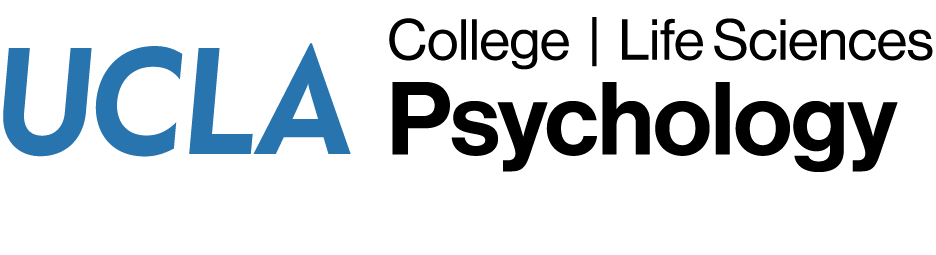Accessing the copy machines
To access the copy machines, swipe your BruinCard in the card reader to the left of the copy machine’s panel. If you don’t have your BruinCard, tap ID Number on the panel and enter your 9-digit UID (University ID) number. Then tap Log In.
Psychology department employees (faculty, staff, postdocs, researchers, etc.) and graduate students have access to the copy machines. To request access for non-employees (e.g. undgraduate students) please submit a helpdesk request. Include the name, preferred email address, and 9-digit UID of the person for whom you are making the request.
Making copies
To make copies, tap Device Functions on the panel and then tap Copier. Select your copy options and tap Start.
Scanning
To scan, tap Scan on the panel. Select your scan options and tap Start Scanning.
Printing to copy machines
The Email to Print option is an easy way to print to our copy machines. Please review our Email to Print tutorial for more information. You can also print to the copy machines using your computer or your mobile device.
- Email to Print
- Printing from Mac
- Printing from Windows
- Printing from iOS (iPhone / iPad)
- Printing from Andoid
If you have questions about printing to the copy machines, please submit a helpdesk request.
Copy Machine Locations
- Franz Hall 2215: outside of Psychology Clinic
- Psychology Building 1282A: Faculty/Staff mailroom, 2 copy machines
- Pritzker Hall 3505: Grad Student mailroom