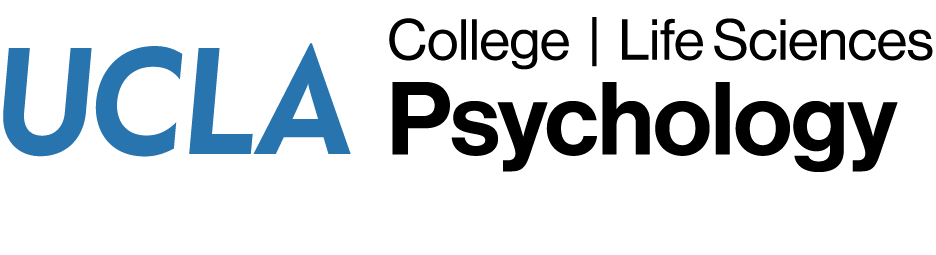Course Websites
Note: CCLE is UCLA’s previous Learning Management System and has been replaced by BruinLearn as the campus LMS as of Winter Quarter 2022.
Bruin Learn is UCLA’s Learning Management System (LMS). Bruin Learn allows instructors to post their syllabus and a variety of other course-related documents in a secure, private area accessible to enrolled students.
Psychology course websites hosted on Bruin Learn are accessed using your UCLA Logon ID. Extension students qualify for a temporary UCLA Logon ID during the quarter they are enrolled. Refer to the Bruin Online eligibility page for more information.
All students, TAs, and instructors who are officially associated with a particular course are automatically enrolled in that Bruin Learn course. All other non-enrolled accounts need instructor approval; please submit a helpdesk request and request access. Be sure they include your first and last name, email address, and the COURSE NUMBER in the e-mail.
Student enrollments can take up to 24 hours to be reflected in Bruin Learn once a student is registered in a course. If you have trouble accessing a course website, please submit a helpdesk request.
Getting help with Bruin Learn
MyUCLA
MyUCLA is a campus portal that provides student access to course websites, grades, and more. This service includes MyGradeBook.
Zoom
Zoom is a video-conferencing and communications tool that allows students watch your lectures in real time, participate in discussion sections and review sessions, or work with other members of their project teams. Zoom sessions can also be recorded and loaded into your class website. This feature may be particularly valuable for posting lectures and review sessions. Faculty can also use Zoom for virtual office hours.
- Log into Zoom
- Using Zoom within Bruin Learn
- Managing Breakout Rooms
- Disabling In-Meeting Chat (may be useful for Zoom sessions with a large number of participants)
- Enabling the Waiting Room feature (may be useful for Zoom office hours)
- Sharing Powerpoint/Keynote slides as a virtual background
Academic Continuity
Resources are available that will enable instructors and their students to successfully complete this quarter.
- Academic Continuity Planning (UCLA Administration)
- Teaching Online (UCLA Psychology Teaching Excellence Committee)
- Student Resources for Remote Learning (CAT)