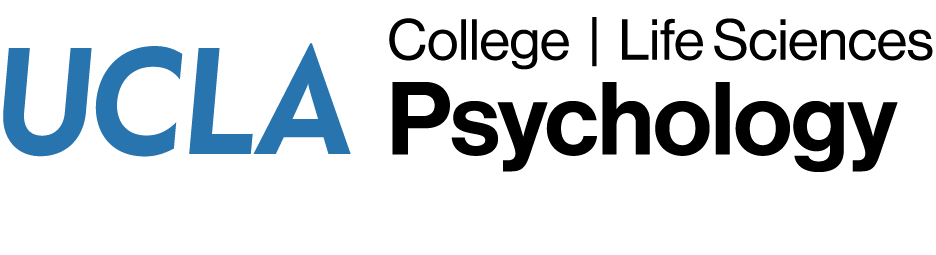The Psychology Graduate Student Computer Lab is located in Pritzker Hall 3575. There are four computers in the Grad Computer Lab: 2 Windows PCs and 2 Macs.
Windows PC Computers
Hardware
- Dell Optiplex 7450 AIO
- Intel i7
- 16 GB of RAM
- 500GB SSD
Software
- Windows 10 Operating System
- 7-Zip 24.07
- Adobe Acrobat Reader
- Edge
- Firefox
- Google Chrome
- GPower 3.1
- HLM 7.0.3 (Student Version)
- Jamovi 2.3.28
- JASP 0.19
- Matlab R2023b
- MS Office 2019
- PsychoPy3 2024.1.5
- Python 3.12
- R 4.4.1
- Respondus
- RStudio 2024.04.2
- SPSS Statistics 29
- SPSS Amos 29
- VLC 3.0.21
- WEPA Print Driver
Mac Computers
Hardware
- iMac 21.5″ Late 2013
- Intel i7
- 16 GB of RAM
- 1 TB SSD
Software
- macOS Catalina
- Adobe Acrobat Reader
- FSL / FSLEyes
- Google Chrome
- Jamovi 2.2.5
- JASP 0.16.3
- Matlab 2021b
- MS Office 2019
- PsychoPy3 2022.2.1
- R 4.2.1
- RStudio 2022.07.1
- Safari
- SPSS 28
- XQuartz 2.8.2
Printing
Printing is available via the department copy machines. The copy machines provide color printing, duplex printing, Email to Print, and other features. The nearest copy machine is located in Pritzker Hall 3505: Grad Student mailroom. Please see our copy machine help page for more information.
For the time being, the PaperCut print client is not working in the Grad Computer Lab. Please use Email to Print until further notice.
Saving Files
Grad students are discouraged from saving files to the computers in the Grad Computer Lab. Files saved to one of these computers may no longer be available after the computer is restarted. Please save files to a USB drive or cloud storage (Box, Google Drive, etc.)