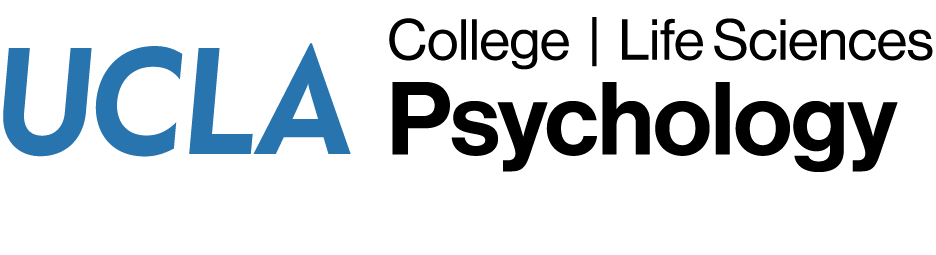UCPath Online is a self-service tool that gives employees 24/7 access to UC employment information based on their role. Similar to the previous At Your Service Online (AYSO) website, UC employees will be able to log into the portal from mobile devices and computers at work or home. UCPath Online will have the ability to:
- View and update personal information
- View paychecks
- Sign up to three bank accounts for direct deposit
- View and update tax withholdings
- View and print W-2s
- View and enroll in benefits
- View vacation and sick leave balances
- Submit inquiries through the “Ask UCPath” feature
The UCPath Employee portal has the overview tutorial.
UCPath Portal Preview for Managers.
To log into the UCPath Online, please visit: https://ucpath.universityofcalifornia.edu/
Frequently Asked Questions (FAQ): For a list of frequently asked questions regarding UCPath, please go to the Ask UCPath Center page. You can also call 855-982-7284 (Monday–Friday, 8 a.m.–5 p.m. PST) to speak with a UCPath associate.
Are you new to UCPath or looking for tips on navigating the site? Get up to speed with a live demonstration – offered every Friday from 1 to 2 p.m. (PT). In a one hour session, you’ll learn how to access and navigate UCPath online, including UCPath’s many self-service functions for employees. Demonstrations are limited to the first 500 participants. Video: Watch Weekly UCPath Online Live Demos to learn more. Sign Up to Attend: You can attend via Zoom at https://UCOP.zoom.us/j/578608466 or dial in by phone at 669-900-6833; meeting ID 578 608 466 (limited to first 500 people).