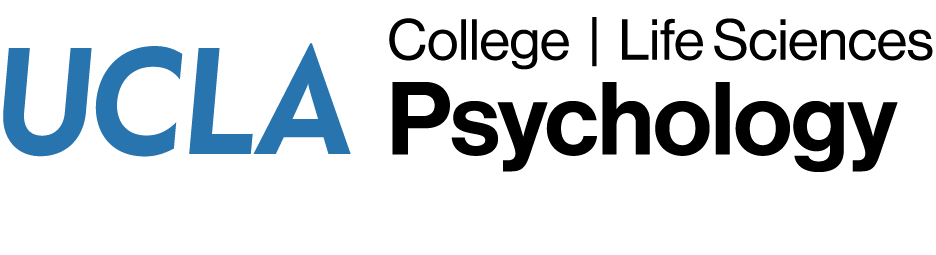Decrease your chances of laptop theft or damage resulting from theft checklist
Set up passwords
- Choose passwords carefully. Create passwords that are at least 6 characters in length, combine letters, punctuation and numbers. Do no use dictionary words or commonly used terms.
- Set a login password, change it regularly, and never use network access default “save password” features.
Safeguard data
- Back up key data frequently onto external USB drive, network drive, or cloud server (e.g. UCLA Box)
- Carry all backup disks separately from the laptop.
- Keep a minimum of sensitive data (e.g., Social Security number, credit cards, or other personal information) stored on your machine.
Take defensive measures
- Turn off the computer, or log off from your computer, when you’re not working for long periods.
- Use VPN. Download a VPN client if connecting from off campus. Also enable the firewall on your computer.
Discourage thieves
These precautions make your laptop less desirable:
- Labels and tags: Through engraving or an anti-theft security plate, permanently and conspicuously mark the outside of your laptop or wireless device with your name or the University’s. This greatly reduces the computer’s value and increases the chances of catching a thief in the act.
- Alarms: These sound an alarm if the laptop is moved.
- Cable locks: Use your laptop’s Universal Security Slot to attach to a cable and lock and secure it to a stationary, unbreakable object.
Use special care in public or while traveling
- Keep it out of sight. What thieves can’t see, they can’t steal. When you’re not using the device, it should be in a locked area.
- Use a nondescript carrying case. An appropriately padded school bag or backpack will physically protect the laptop as well as conceal it.
- Remain in physical contact with the laptop at all times, if possible. Stay especially aware when passing through airport security. Never leave it in your car.
Take responsibility
- You’re responsible for the safekeeping of UCLA-related data whenever you use the UCLA network. Follow the same policies and procedures you would if you were working on campus.
- Be sure you’re in compliance with UCLA IT security policies.