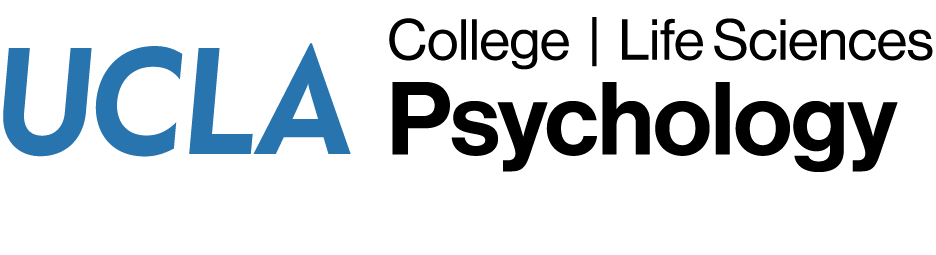This page lists some of the software available to department members. Note: this is not an exhaustive list; if you have questions about software not listed below, please submit a helpdesk request.
Adobe Creative Cloud
Adobe Creative Cloud includes Adobe applications such as Photoshop, Illustrator, InDesign, and Acrobat Pro. Adobe Creative Cloud is available for enrolled students (excluding Extension students), faculty, and paid staff.
Beginning Fall 2022, UCLA Adobe Creative Cloud licenses will need to be renewed every 120 days. Please follow our instructions to renew your license. For complete Adobe Creative Cloud download and installation instructions, please visit the IT Services knowledge base. For help with Adobe Creative Cloud, please submit a helpdesk request.
MATLAB
MATLAB is now provided through Software Central. This version of MATLAB includes all toolboxes. For help downloading or installing MATLAB, please submit a helpdesk request.
- MATLAB is now free for students.
Microsoft Windows and Office
Most Psychology department employees are covered for Windows and Office use under our MCCA agreement. Current versions of Windows and Office can be installed by the Life Sciences Computing desktop support staff. Home use is allowed. If you would like Windows or Office installed on your computer, please submit a helpdesk request.
Life Sciences Computing supports Professional and Enterprise version of Windows 10 and Windows 11. We do not recommend Home versions of Windows due to compatibility issues with a number of software titles used in the Psychology department.
The following versions of MS Office are available for your use.
Microsoft Office Professional Plus
This is a locally installed version of Microsoft Office for Windows and macOS. This includes a suite of applications such as Outlook, Word, PowerPoint, Excel, etc.
Microsoft O365
Office 365 (O365) is part of Enterprise Messaging. It is a subscription-based online version of the Office platform that pairs web-based Office applications with cloud storage. O365 includes web-based Office apps, One Drive for Business, Skype for Business, and many other features. If you have a departmental e-mail you can logon and access Office 365 from the Enterprise Messaging O365 page.
Microsoft O365 Professional Plus
This an additional license on top of your Microsoft O365 that will allow you to activate Office applications on mobile and tablets.
Pavlovia
Pavlovia software is provided to Psychology instructors and researchers at no cost. Please visit the Pavlovia website to sign into your account, or create a new account. To use Pavolvia with the departmental license, your Pavlovia account email address must end in ucla.edu (e.g., @psych.ucla.edu, @ucla.edu, @g.ucla.edu).
Poll Everywhere
As of Fall 2024, the Psychology Department has discontinued use of Poll Everywhere in favor of iClicker Cloud. iClicker Cloud is provided at no cost to instructors, TAs, and students. iClicker Cloud polls/quizzes can be accessed by students using a web browser or the iClicker mobile app on their laptop or mobile device. iClicker Cloud integrates seamlessly into Bruin Learn and will sync with rosters and gradebook. For more information, please review the iClicker Cloud documentation.
Qualtrics
As of the Fall 2022 quarter, Qualtrics is provided to Psychology instructors and researchers at no cost. Psychology Qualtrics accounts allow one to run unlimited surveys and collect unlimited survey responses. Please submit a helpdesk request if you would like to access Qualtrics.
Slack
Slack is a secure messaging app that connects members of an organization via workspaces, channels, and direct messages. Learn more about how to use UCLA Slack at the IT Services website.
SPSS
Beginning January 2023, the department will be providing access to SPSS via a departmental license. Faculty, research staff, and grad students will no longer need to purchase individual copies of SPSS or renew SPSS licenses annually. For help with the new departmental SPSS license, please submit a helpdesk request.
Undergraduate students can access SPSS through our computer labs or by using our remote access service. Undgrad students may also purchase a copy of SPSS for $45 from the ASUCLA Student Store.
VPN
Members of the UCLA community may use the Virtual Private Networking utility available from IT Services. The VPN utility will give faculty, staff, and students access to departmental computing resources and publications/journals from the UCLA Library.
Zoom
Zoom is a communications platform that centers around teleconferencing. A license is provided through your UCLA logon for use with the official UCLA Zoom. Please refer to the IT Services website for Zoom login instructions.